By Jenny Baynes, Operations Coordinator for Winning Solutions, Inc.
The Illusory Truth Effect can make falsehoods hard to identify. While the term sounds quite philosophical in nature, the concept is easy to grasp. The more times false information is repeated, the more likely we are to believe it. Now, while we all like to think that we would never fall victim to such a tendency, let’s give this theory a spin.
We all know that when George Washington was only a boy he cut down a cherry tree with a hatchet and then honestly admitted his actions to his father, right? – False. This fake account is attributed to a biographer who wanted to present Washington in the best light.
Did you know that if you swallow chewing gum it stays in your stomach for seven years? – False. Dr. Elizabeth Rajan of the Mayo Clinic assures us that swallowed gum does not stay in your stomach.
We wait 30 minutes after eating before swimming for the risk of drowning, right? – False. Doctors at Duke Health assure us that the most hazardous effect of not following the 30-minute rule is probably a minor cramp, but nothing preventing someone from being able to swim.
We could go on and on. The illusion of truth stems from all of the repeated times we have heard that sitting too close to the TV causes blindness (false), the five-second rule prevents food dropped on the floor from being contaminated by bacteria (false), hair of the dog cures a hangover (false), and heaven forbid, DO NOT swallow a watermelon seed.
Now, let’s transition this concept over into the technology space. As a primarily Microsoft shop, Winning Solutions, Inc. (WSI) often sees that within the Microsoft Office family, Access is one of the most misunderstood products. Repeated negativity, especially among IT departments, has given the illusion of truth, often causing businesses to miss out on some of Access’ best attributes.
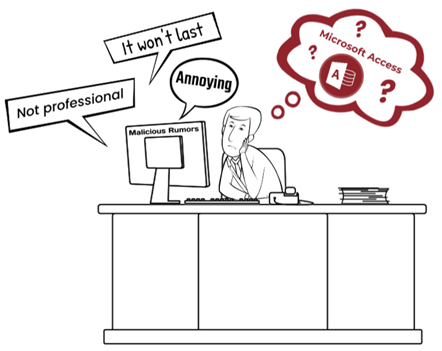
1) Access isn’t professional – False
Many Access developers come from a non-programming background because of the product’s ease of use. Unfortunately, rather than recognizing these hardworking individuals for their ability to creatively solve problems with little to no expense, some professional programmers are annoyed by the interference in the programming space in general. This repeated annoyance often translates into a reputation that Access isn’t professional. – False.
While the quality of Access development is dependent upon the skills of the programmer, just like any type of programming, Access is an excellent solution used in a variety of highly professional workplaces. In the hands of the right development team, Access provides businesses with custom application solutions for a small fraction of the price of other types of development. For businesses with limited budgets or businesses looking to get more programming for less investment, Access can be 10x less expensive than higher-end programming. Moreover, the programmers at MicrosoftAccessExpert.com are known for creating highly professional user interfaces within Access, a technique that means end-users often have no idea what platform the application is built on. While WSI offers both Access and higher-end programming services, we embrace the talents of Access developers of all levels. In fact, many of our Access customers are hobbyists or employees of a business that have educated themselves on how to program in Access and are simply looking for specialized Access consulting when they encounter particularly challenging circumstances.
2) Deploying Access is difficult – False
When implementing any technology solution, the key is to pick the right tool for the job, with special consideration of budget and business timelines. Since each business is unique, the deployment of technology solutions needs to be uniquely tailored to each business. Access’ reputation for deployment difficulty often comes from trying to deploy an Access database in a manner that doesn’t align with the needs of the business. The reality is that Access deployment does not need to be difficult, it just needs to be well-planned. This planning needs to go beyond basic setup and needs to include a solid plan for updates that are hassle-free.
Well-planning Access deployment often takes advantage of the fact that most organizations use Microsoft Office and therefore they likely already have Access installed as a part of their user licensing. Access databases can be designed to couple with powerful data storage solutions that can handle pretty much anything. Also, when deploying an Access database user interface across multiple users, that are all interacting with the same data, this is usually a time when investing in a couple of hours of expert Access consulting will pay you back in spades. For example, WSI can program your Microsoft Access database to check a specific file location for a new front-end file every time a user logs into the database. If a new file is available, all users’ computers can automatically download the update via an office LAN or even across the internet before the database loads.
3) Access is annoying for an IT team to maintain – False
Often times an Access database begins as a small tool, used by a single user to solve a specific problem and create an efficient workflow, requiring no IT intervention. Over time, however, the Access database begins to grow, more users are added, and it evolves into a critical line-of-business application. When this situation happens, IT departments are typically the ones that are left to maintain a solution that was not initially optimized for this type of growth. It’s annoying for IT professionals because they aren’t all Access experts, and they can come to resent the product. We all get it. While the frustration is certainly understandable, it has unfairly contributed to Access’ poor reputation.
A database that grows is often a reflection of business success and should be celebrated. The best way to celebrate this success is to reach out to Access experts that have experience in optimizing the current solution or recommending a different solution so that it’s not a cumbersome burden for an IT department to maintain. There are lots of ways to structure an Access database to meet the needs of businesses of all sizes, without annoying our beloved IT teams.v
4) Access isn’t robust enough to be an enterprise solution – False
Within the world of databases, you will find consultants selling incredibly expensive enterprise-level solutions for almost every business type. Those companies are making premium profits from premium products, and they often malign Access as a viable alternative to the products they offer. By diminishing the reputation of Access, the high-priced database solicitors leave customers feeling like they have no choice but to pay for the premium product. Database purchasers are falsely told that Access isn’t robust enough to be an enterprise-level solution.

The fact is that Access can be an excellent enterprise-level solution, when done right. Don’t fall victim to the consultants that are pushing their super-expensive solutions by making Access look inferior. Sure, it’s not likely that an internal employee that dabbles with Access is going to create an enterprise solution for your business, but the professionals can. WSI has created enterprise-level solutions used by businesses to handle highly complex functionality. Not only have these applications been inexpensive compared to their non-Access counterparts, but they are often developed far more rapidly, thereby providing a return on investment far more quickly. That home grown Access application may be sufficient or serve as the prototype for a true enterprise level application built on the Microsoft .NET technology stack. At WSI we know the limits of Access, how to push those limits as far as possible, and when it is time to make the move to Microsoft .NET,
5) Access isn’t going to last – False
Another scare tactic among those determined to ruin Access’ reputation is to tell people that in the future the product will not be supported. Claiming that the product is outdated, nay-sayers prey upon the fear of investing in a technology that isn’t going to last.
Yes, Access versions 2016 and 2019 are slated for “end of support” in 2025, but this is simply how Microsoft transitions between products, and they do it with all of their software. There is absolutely no indication that Access will discontinue the product as a whole. The malicious rumors that Access will end have been around for decades and are perpetuated by the IT departments that don’t like to support the product. This repeated lie gives the false illusion of truth, and many fall victim to it. While we cannot predict the future of all Microsoft software, there are some very factual reasons to conclude that Access is here to stay.
Fact – Microsoft wants Access to be used. How do we know? Currently, even the lowest-priced Microsoft 365 small business subscriptions include Access.
Fact – Microsoft released Access 2021. What's new in Access 2021
Fact – Microsoft is continuing to invest in Access, something a company would not do if they were going to discontinue the product. Over the past several years, Microsoft has added a number of data connectors to the product. In fact, the Access Connector for the Microsoft Dataverse was released as recently as May 2022. Two months ago Microsoft indicated that a new Edge Browser Control will be enabled later this year. The future is bright!
Fact – Access has a very large, committed base that fully supports the product. Known for being responsive to its loyal following, Microsoft cares about this community. Microsoft has even provided an Access Feedback Portal in which users can submit ideas, ask questions, and receive official Microsoft responses. Previous conversations with an inside source for Microsoft’s Access development team reveal that Microsoft pays particular attention to recommendations and questions that have lots of crowd support (votes).
Fact – Microsoft is a very public company. If it ever did announce the end of support to Access as a whole, the announcement would be made publicly, not passed among IT departments and individual people.

Microsoft Access has a long history. It makes sense that a product with a pedigree of 30+ years is going to pick up some haters along the way, but it’s our job to not be overly persuaded. Do your own research. Access is an efficient, flexible, and cost-effective development tool that may be the perfect fit for your business.
Contact us at info@winningsolutionsinc.com to schedule a free consultation to see if Access is right for you!
Contact WSI today to find out how to start the process of making your business more competitive via custom software.