By Jenny Baynes, Operations Coordinator for Winning Solutions, Inc.
It is one of life's greatest privileges to work with a diverse team of individuals that mutually respect the talents of others and encourage workmates to accomplish great things both solely and collaboratively. In the context of being a meaningful member of the team and having been born and raised in the South, I have come to the realization that not everyone speaks my language. While the meaning of some expressions such as "Bless your heart” and "Honey” are interpreted by the tone in which the words are delivered, other expressions are better defined by the visual representation they are meant to convey to the recipient's mind.
"It would be easier to herd cats over a frozen tundra than to distribute front-end files to an entire team” was all I could think when recently discussing the real-life struggle experienced by Microsoft Access administrators responsible for updating numerous users' front-end files. Now mind you, I have no experience herding cats, and can only compare my frozen tundra experience to Costco's milk and dairy section… burr, but the point still stands. I can imagine the difficulty of the task and there must be a better way, right?

As all southern grandmothers will tell you, complaining about a problem without proposing a solution is just called whining. Thankfully, our team at Winning Solutions, Inc. (WSI) is composed of winners, not whiners, and that is why we take such pride in providing great solutions. So, let's dig a bit deeper into this problem.
Background
Within the database industry, one of the most critical architectural designs is to split the database into a front-end and back-end. While we won't dig too deeply into the specifics of splitting an already existing database, you can visit our website to learn more about the benefits of doing so and how our team can help. Now, the concept of the design within Microsoft Access is pretty basic. The "back-end” contains the database tables where your data is stored and the "front-end” basically contains everything else such as the on-screen forms where you enter/edit your data and the reports that display our data. The front end and back end are linked together. This design is most important for multiuser environments where database users share back-end data on a network, but each user has their own front-end copy of the database on their local desktop.
The Problem
As we have established, correctly running a Microsoft Access database over a network between multiple users means that there is one back-end file (or SQL Server database) along with a front-end file for each user. While it's easy to make changes to the back-end, by just replacing it with an updated one, distributing changes to front-end files is a nightmare… yeah, the type of nightmare that might make you consider a job change to cat herder.
Put simply, the complexity of the challenge lies in the fact that to distribute front-end updates users need to exit the database, leave the computer on, and some hard-working IT professional has to manually update each individual front-end file. Does it sound like a lot of work? – Well, that's because it is and it's enough to make most grown people 'pitch a fit', even on a good day.
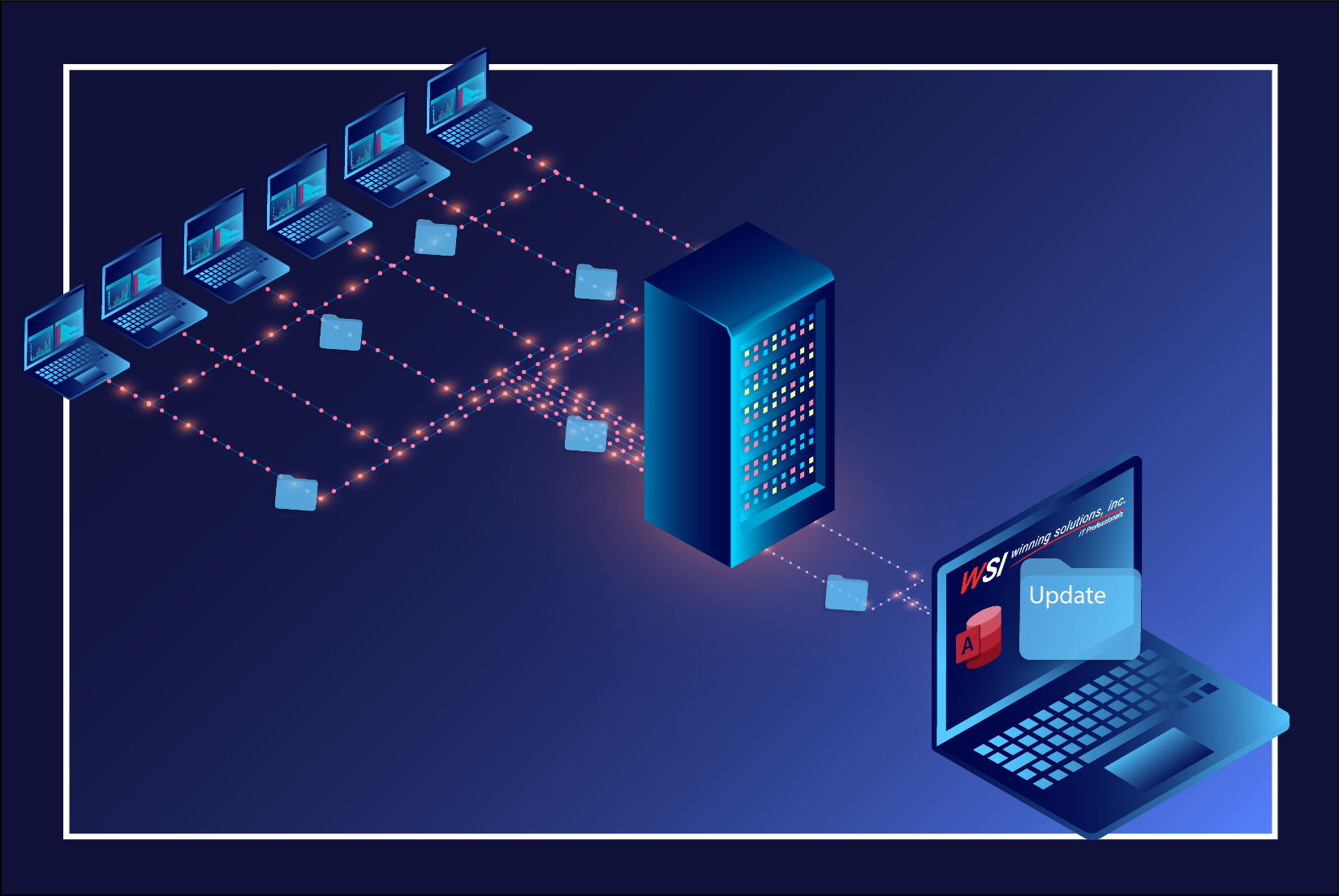
The Solution
In my family, we have the motto, "Work smart, then work hard”. My kids hear me repeat the words over and over again because while we encourage a strong work ethic, it's silly to waste energy when the work could have been accomplished more efficiently, more quickly, and more pleasantly because thinking smart was the first part of the equation.
So, what's the smart solution to this problem? – WSI offers custom Microsoft Access programming that can completely alleviate the problem above and leave the cat herding to the cat herders. Are there in fact cat herders? – It doesn't matter, you're here for guidance from MicrosoftAccessExpert.com … stay focused.
WSI can program your Microsoft Access database to check a specific file location for a new front-end file every time a user logs into the database. If a new file is available, all users' computers can automatically download the update via an office LAN or even across the internet before the database loads. – A classic example of working smart before you work hard.
Want to Learn More?
Mark Steffen is a Senior IT Consultant for Winning Solutions, Inc., and has been with the company for well over 20 years. Visit our website at www.MicrosoftAccessExpert.com to schedule a free consultation to discuss the next steps in working smarter with your Microsoft Access database.
Contact WSI today to find out how to start the process of making your business more competitive via custom software.